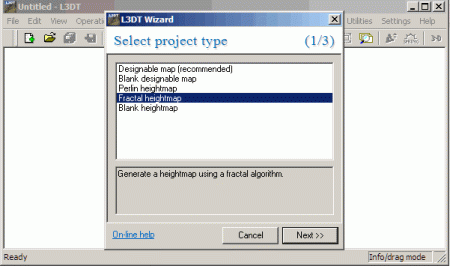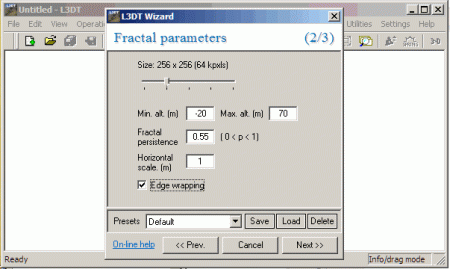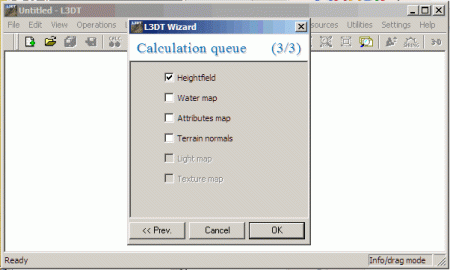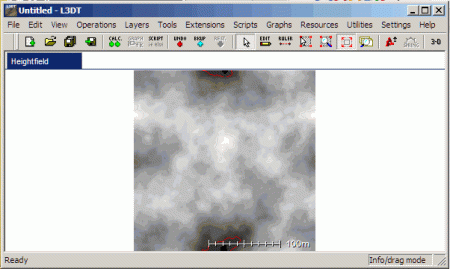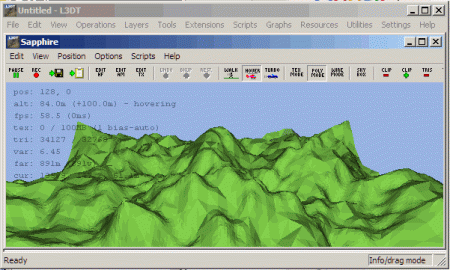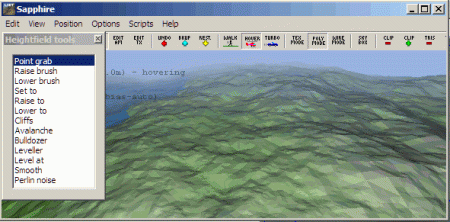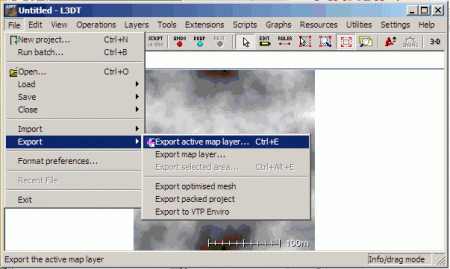█░░░█ █▀▀█ █▀▀█ █▀▀▄ █▀▀ █▀▀█ █▀▀█ █▀▄▀█ █▄█▄█ █░░█ █▄▄▀ █░░█ █▀▀ █▄▄▀ █░░█ █░▀░█ ░▀░▀░ ▀▀▀▀ ▀░▀▀ ▀▀▀░ ▀░░ ▀░▀▀ ▀▀▀▀ ▀░░░▀ ▀▀█▀▀ █░░█ █▀▀ █░░░█ ░▀░ █▀▀ █▀▀ ░░█░░ █▀▀█ █▀▀ █▄█▄█ ▀█▀ ▀▀█ █▀▀ ░░▀░░ ▀░░▀ ▀▀▀ ░▀░▀░ ▀▀▀ ▀▀▀ ▀▀▀ █▀▀█ █▀▀▄ █▀▀▄ (っ◕‿◕)っ █▄▄█ █░░█ █░░█ (っ◕‿◕)っ ▀░░▀ ▀░░▀ ▀▀▀░ █▀▀ ░▀░ █░█ ▀▀█▀▀ █░░█ █▀▀ █▀▄▀█ █▀▀█ ░░▀ █░░█ █▀▀ ▀▀█ ▀█▀ ▄▀▄ ░░█░░ █░░█ ▀▀█ █░▀░█ █▄▄█ ░░█ █░░█ ▀▀█ ▀▀▀ ▀▀▀ ▀░▀ ░░▀░░ ░▀▀▀ ▀▀▀ ▀░░░▀ ▀░░▀ █▄█ ░▀▀▀ ▀▀▀ Here are some important URL AND WEBLINKS to keep you up to date with things we do GOOGLE+ https://plus.google.com/+WordfromtheWise/posts WORDPRESS: https://myosgrid.wordpress.com YOUTUBE: http://www.youtube.com/drwhiet HYPERGRID: hypergrid.org:8002:fireworxxs [copy that adress in the map SEARCH and press the FIND button]
Updated URLS and LINKS and Hypergrid address
As you may know, when you already visited the Fireworxxs event, we have a Aftershow Party.
It starts directly after the forework on the same region. You just have to walk from the Grandstands through the tunnel onto the dancefloor. Of course, the Dancefloor also equipped with fireworks particles and random visuals. So we can all hang out and chat. Here are some pictures so you can see, what will await you there.
 ++++++++++++++++++++++++++++++++++++++++++++++++
++++++++++++++++++++++++++++++++++++++++++++++++
Just follow the red arrows on the ground to the tunnel and follow the tunnel until you reach the DanceFloor ..
++++++++++++++++++++++++++++++++++++++++++++++++
 ++++++++++++++++++++++++++++++++++++++++++++++++
++++++++++++++++++++++++++++++++++++++++++++++++
There is a DancePrim that automatically makes you dance. You can touch the object to stop animating your Avatar.
++++++++++++++++++++++++++++++++++++++++++++++++
The DancePrim also stops animating you when you are at least 15 meters away from it.
++++++++++++++++++++++++++++++++++++++++++++++++
++++++++++++++++++++++++++++++++++++++++++++++++
HYPERGRID ADDRESS: hypergrid.org:8002:fireworxxs
++++++++++++++++++++++++++++++++++++++++++++++++
!! I have news for you !!
While i am back blogging here, i have good news for you.
As of now, ALL VISITORS can start an Automated Random Fireworxxs Show.
Of course, this is not the full choreographed show, you can see when i do one of my LiveShows. BUT ANYHOW ..
Look for this rotating button which can be found on the first Grandstand and the right, after you have teleportedt to the Fireworxxs region. ( hypergrid.org:8002:Fireworxxs )

Click that “Button” once to start the show. It will run for 10 minutes. If you like, you can restart the Show again – as often as you want.
Everytime Different, Always Explosive !
HAVE FUN !!
Link to the Google+ post: https://plus.google.com/+WordfromtheWise/posts/5p47EqWJ5kv
++++++++++++++++++++++++++++++++++++++++++++++++
HYPERGRID ADDRESS: hypergrid.org:8002:fireworxxs
++++++++++++++++++++++++++++++++++++++++++++++++
Hi, this Blog needs an update, as i barely write here since i post more directly on my Google page. ( GOOGLE+ )
BUT, i was mentioned in the Travelogue of the VISIONZ Hypergrid Magazine August 2015 Edition. Minetheree Athanasios, (Google+ Account) which i know for quit a time now, contacted me and told me that she will write about me and my work.
As proud as i am, i have to clarify something for my readers and visitors. The Images that are provided in the Visionz Magazine are mostly not my work, Unfortunately the layout editor mixed some stuff from Karima Hoisan, who was featured in last month article and it was to late (is it ever to late?) to change it.
So again, most of those images are not my work. Mayby she will correct tthis next month (or not). Anyhow, the text about me is quite pleasing and correct.
You can pick up a copy of the VISIONZ Hypergrid Magazine at theses urls:
- Greatcanadiangrid || ( login.greatcanadiangrid.ca:8002:AAcme City )
or on her - Minethere Region || ( hypergrid.org:8002:minethere )
or on my - Firewoxxs Region on the Metropolis Grid ( hypergrid.org:8002:fireworxxs )
And of course on many other welcome areas and regions across the Metaverse.
To Minetheree and Sunbeam Magic: No need for excuses. As you said, we are all Human (are we?)
++++++++++++++++++++++++++++++++++++++++++++++++
HYPERGRID ADDRESS: hypergrid.org:8002:fireworxxs
++++++++++++++++++++++++++++++++++++++++++++++++
I really like to say Thank You to the Admins for the opportunity to create the final Event of the Metropolis 5th Birthday Celebration on Saturday April 6 2013, a very special night. It was a BIG pleasure creating and presenting this to all of you !!!
In the beginning we had 40+ Avatars on the Region, and after a short technical problem a lot of fun from 21 PM untill 01:30 AM in the morning, with at least 30 Avatars. As none of the visitors wanted to leave DJ ZAP HAX also came by and did his great Liveset inside my installation on the Metro Region.
This is the “Directors Cut” which I filmed it on Sunday without Avatars and the Viewer and i used the Singularity Viewer. So for all the people that have not used a modern Viewer, this is how the show was intended and how it looks like in Singularity or Firestorm. I can only recommend to use this (these) viewers for Opensim based worlds.
Again, big thanks to the faboulous Metropolis Admins abd all the Visitors. Thank you for the great Feedback i received on G+ and in the Forums so far. It was my pleasure. I will do this again – Promised !!
Here is a HD Video of my “pARTicle and Texture Projection” installation for the Metropolis Grid.
Direct Link: http://youtube.googleapis.com/v/T9Y0N-Kms9Q&Q=1
++++++++++++++++++++++++++++++++++++++++++++++++
HYPERGRID ADDRESS: hypergrid.org:8002:fireworxxs
++++++++++++++++++++++++++++++++++++++++++++++++
As i was in the process of updating the rather old informations about creating terrain files with L3Dt on the opensim Wiki [ Link ] i thought why not doing another blog post about the whole process.
So i repeat the basic steps for creating a nice random terrain with L3DT
– Download the latest version of the free L3DT Standard Edition – v13.01 dev build 0
01. Start L3DT and create a NEW MAP by clicking on that + icon in the menu bar and select Fractal Heightmap and click the next button.
02. Set the size to 256×256 and choose your terrains minimum and maximum altitude (20 is the waterline in opensim; Higher values for the maximum results in high mountains). So for a start and to get hills and riffs use values like -20 as minimum and 70 as the maximum altitude. Set the Horizontal scale to 1 (important) and check the “Edge wrapping” option and click the Next Button
03. In the calculation queue (step 3 of 3) only select the Heightfield. (Selecting the other options like Water map gives you a nicer view in L3DT build in Preview but will not be used for opensim.)
Now the calculation of your terrain starts and you will be presented with a grayscale picture of your heightmap.
If you want to see how the terrain looks, click the 3-D Button in the menu bar. You can look/move around with the in the 3D preview (Hold the left mouse button to cam around). To get out of the 3D preview just hit the ESC key.
If you like to make adjustments to this map , click on the EDIT button in the menu bar. You get some opensim like land tools for creating hills or cliffs or you can lower or elevate parts of your map.
If you are done with your changes hit the ESC key again to proceed with the map export.
Now for the export
Choose FILE / EXPORT / EXPORT ACTIVE LAYER MAP (STRG +E) or use the corresponding icon in the menu bar.
Now select R32 in the File Format Dropdown… 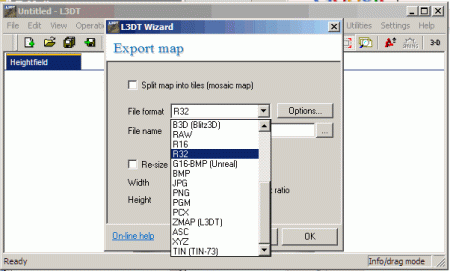
and name the terrain file whatever you want, and click OK to save it …. or click the .. button to select a directory where your maps should be saved.
After you clicked the OK Button you are finished and ready to upload that terrain file to your simulator.
To load the terrain into opensim:
Assume your file is called “terrain.r32”.At the region console, type:
change region yourregionname
terrain load terrain.r32
You now have your new terrain! You can at this point use the terrain add, terrain scale, or terrain multiply commands in the opensim console to rescale it to your liking. [Link]
i will soon publish a new blog post with more advanced methods of creating terrain files.
Hope you liked this little tutorial to get you started with L3DT ..
I was surprised as a lot of comments (not here on the blog, but in other Social media channels like the Google+ Opensim Virtual group or the Metropolis Google+ page or the OSGRID Facebook group) asked : What is Lightshare or Windlight ?
This is Lightshare:
On the left you see the standard (more or less boring) Atmospheric Settings provided by the Viewer. On the right you see, what i, the creator wanted to let the people see. Nicer Sky, better lightning.
It`s like you are watching an great movie ripped by a cam in the cinema or a compressed version of a great video on youtube. Or somebody takes a picture of a painting under bad light conditions or with a low quality cam.
Take this for example. This is my “Mayans knew it” Region on the OSGRID Metropolis Grid.
Which one does look better. You are right ( ->the picture on the right ; thats why i placed the Lightshare pictures on the right side.) Here is a another picture from my “Skulligans MOIRE” Region also on the OSGRID Metropolis Grid.
Te region was supposed to look a bit more blue/greyish more icy and futuristic.
So the next time you visit a region, use a Lightshare/Windlight enabled Viewer like Singularity or Firestorm as the (as of today February 19,2013) only V3 viewer with lightshare support and see what the creator had in mind with his Region.
Here is a Youtube Video from my Youtube Channel where i show you some nice Lightshare / Windlight Effects with a random lightshare script i created. Have fun and let me know what you think.
-> VIDEO
See also my other post about this topic here.
++++++++++++++++++++++++++++++++++++++++++++++++
HYPERGRID ADDRESS: hypergrid.org:8002:fireworxxs
++++++++++++++++++++++++++++++++++++++++++++++++

First of all a litte term ‘clarification’. Lightshare is the OPENSIM term for Secondlifes Windlight, but basically both control the Lightsettings on a Region.
I am currently testing all available Opensim Viewers with Lightshare (Windlight) functionallity. In this process i also updated the OPENSIM Wiki pages for Lightshare here.
First of all i would like to recommend you the Singularity Viewer. It has full support for Lightshare and is really a great viewer for Opensim worlds. It has all the latest things you will need. The Dev team works hard and you can find the official Download page here. The latest Version can always be found here. The Viewer is available for Windows, Mac OS X und Linux 32 and 64 bit).
A additional viewer based on Singularity called Voodoo (created by VoodooSam) fully supports Lightshare settings. This Viewer is intend to be used on AURORA Grids, and therefore supporting all features for Aurora Sim based worlds (like Mega Regions etc.) BUT it also works on any Opensim region as well. The download page for that viewer can be found here. (Thank you DJPHIL for that information).
The next Viewer i tested is the Imprudence Viewer ( Imprudence 1.4.0 beta 2 Downloadpage here). In this viewer Lightshare is not enabled by default. To get Lightshare runnig you will need to enable the following settings:
In the Viewer go to EDIT PREFERENCES and select the ADVANCE tab.
Select ALWAYS for the option Allow region Windlight Setting. (You can also select ASK ME EVERYTIME but when you travel around this will be tiresome). if you want to have the Windlight Toolbar always visible you can also check the SHOW WINDLIGHT TOOLBAR.

A small menu on the bottom right next to the Audio settings is than visible in the Viewer UI (User Interface).
The next settings you need to enable are found in the GRAPHICS tab:
Enable the BASIC SHADERS (responsible for the colors in the sky) and the ATMOSPHERIC SHADERS (responsible for showing the better clouds).
The only drawback i discovered is that with the Imprudence 1.4.0 beta 2 version you can not take Snapshots with the active Windlight Settings. They will not be displayed in the Snaphot you save to your inventory or Harddisk.
Most V3 Viewers does not support Lightshare (with OPENSIM Scripts ; but doe support WINDLIGHT in SL)
- Kokua Viewer (Download page https://bitbucket.org/NickyP/kokua-dev/downloads)
- Teapot Viewer (by Armin WeatherWax https://bitbucket.org/ArminW/teapot/downloads)
- Cool VL Viewer (by Henri Beauchamp http://sldev.free.fr/ has no Windlight support at all; at least i couldn’t find a setting for it)
- Firestorm OpenSim 4.3.1 (31155) for Opensim
(Information on the website here: http://www.firestormviewer.org/ and the downloads can be found here: http://wiki.phoenixviewer.com/downloads#current_release_-_opensim_build - Phoenix Viewer
The Firestorm Team decided to not further develop the other branch of their viewer named Phoenix Viewer. In December 2012 there was a Blog Announcement that they will discontinue development.
http://www.virtualrealitygrid.org/ has taken over the development. As there is no viewer or information available i will update this blogpost when informations about the Viewer and its Windlight capabilities will be available. if you are on Facebook here is the link to the new developers Facebook Page.
All these V3 viewer mentioned above can show Windlight Settings but they DO NOT pick up the OPENSIM Lightshare parameters from scripts.
Update January, 19, 2013: The Angstrom Viewer is, as of today, the only V3 viewer that has build in Lightshare Support (which is also enabled by default). Get the latest versions for Angstrom here.
You can edit Windlight settings in the viewer and save them to a notecard. You can give those Notecards to other people. The Notecards have a XML structure. You can also save windlight settings to your Harddisk and share those seetings e.g. by email or via a website. The path for those windlight files on your Harddisk is YOURDRIVELETTER:\Program Files (x86)\Teapot\app_settings\windlight (on Windows).
There are also instructions available on the net how to get those NON SCRIPTED Windlightsettings to work.
http://wiki.phoenixviewer.com/doku.php?id=parcelwl.
It says that you have to set the following in your Parcel description
My awesome place
/*Windlight Sky: "[TOR] BIG SUN - Awwyeah" Water: "[TOR] Watermelon juice"*/
and it worked.
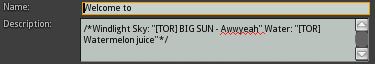
There is an extensive list of Windlight presets available within the viewer, but at the moment there is no way of creating a Windlight scene by yourself which can be share with other users.
You can save these settings to a xml files in the xx directory on your harddisk, but sharing this with otherusers (NON Tech People) this is a real NoGo !
If you know of a way of sharing own windlight settings with others please let me know.
CONCLUSION:
As of now there are only 4 Viewers that support LIGHTSHARE by Opensim scripts which can be seen by any user visting your Region.
SINGULARITY , ANGSTROM, VOODOO and IMPRUDENCE 1.4.0 beta 2
I have added another blog post about Lightshare/Windlight with example images and a video of Lightshare in action. Find it here.
Update January, 29, 2013: This a interesting news regarding Windlight/Lightshare with V3 Viewers like Firestorm (see above)
I was told (and yes i can confirm that it works) that there is a Opensim Region Module for Lightshare and Windlight Settings. It must be enabled in the opensim.ini. After you have enabled this setting you can set a Windlight Scene and this setting will be shown to other users with a V3 Viewer. So to clarify V3 Viewers as of now can not use Lightshare commands by scripts but you can set a decent “fallback” version of your Windllight setting. I think this is better that nothing.
To enable this you have to add the following entry in the [ClientStack.LindenCaps] section in your opensim.ini (or your OpenSimDefaults.ini ; whatever you use) ..
Cap_EnvironmentSettings = “localhost”
This information was provided to me by PixelTomsen (the developer of that module and a long term OSGRID resident) The link to his blog and the specific entry can be found here. That patch for this Environment Module was added to the opensim-dev-code back in May 2012 and is used by a lot of people.
This post will be updated when new information is available.
.. Are your Regions down ? It happens to all of us..
One of our instance is down and we are busy in RL or not there to restart it.
Automatically restart those instances with this little tool.
i coded a windows only utility that can run on your server and constantly checks
if a opensim instance is running and responsive.
Therefore it uses opensims WebStats function (must be enabled in the opensim.ini)
[WebStats]
;; View region statistics via a web page
;; See http://opensimulator.org/wiki/FAQ#Region_Statistics_on_a_Web_Page
;; Use a web browser and type in the "Login URI" + "/SStats/"
;; For example- http://127.0.0.1:9000/SStats/
enabled=true
Source: http://opensimulator.org/wiki/Web_Statistics_Module
What it does :
it checks if e.g http://your.ip.adress.or.domain.name:9000/SStats/ is responding.
Sample .htm for my Regions:
http://spacefriends.de/osgrid.htm
It checks the following html status:
http status 200 (OK) -> Instance is up and running
http status 400 (Bad request) -> Instance is not responding
As of now you can only configure it by editing the config.xml provided within the download
http://83.169.10.234:8996/SStats/ 5 C:\Documents and Settings\Administrator\Desktop\opensim5\opensim.32bitlaunch.exe
You can check as much instances as you like.
If a instance is not responding you can tell the program to (re)start the region.
You can set your own interval for the check.
It also writes to a log file (logfile.log) what it has done so far.
I have it now running on my server since over a year and can go on holidays without the need to constantly check if the regions are up. After constantly running it for e.g 4 weeks (checking 6 Regions each 5 minutes) it only uses 1.6 MB RAM ..
The only drawback(s) as of now …
– it is not (yet) running as a Windows service. (If your server reboots you must activate it manually)
– the only working item in the right click menu is “test application to run” where it starts the defined target application … (see screenshot at the end of the post)
To finally give something back to Osgrid i would be happy to share it with you.
Here is the link : http://www.spacefriends.de/Opensim_RegionCheck.zip (690 kb)
Addition images and information:
The logfile (logfile.log) looks like this:
11/10/2011 11:23:59 PM START TEST URL: http://83.169.10.234:9000/SStats/ 11/10/2011 11:23:59 PM START TEST URL: http://83.169.10.234:8999/SStats/ 11/10/2011 11:23:59 PM START TEST URL: http://83.169.10.234:8998/SStats/ 11/10/2011 11:23:59 PM START TEST URL: http://83.169.10.234:8997/SStats/ 11/10/2011 11:23:59 PM START TEST URL: http://83.169.10.234:8996/SStats/ 11/10/2011 11:23:59 PM START TEST URL: http://83.169.10.234:8993/SStats/ 11/10/2011 11:24:00 PM ERROR, START APPLICATION: C:\Documents and Settings\Administrator\Desktop\opensim.mysql\opensim.32bitlaunch.exe <code>
This logfile will be created when you first start the program. You can delete it while the program is not runnnig. A new log will be created if you restart the program.
The current right click menu:
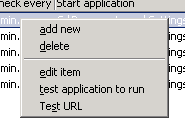
these are the currently available right click functions.
(As mentioned above the only working item in the right click menu is “test application to run” where it starts the defined target application …)
Let me know what you think (or need) …
Hello,
somebody asked me how to find out a GROUP UUID to create a group invitor.
He wanted a script for his CLUB on the OSGRID.
Just thought for a minute (or two) scratched my head and came up with this:
Use the LSL Function llGetOwner .. ( http://wiki.secondlife.com/wiki/LlGetOwner )
but use it – not on a prim of yours . DEED the prim to your group and use llGetOwner
</code>
default
{
state_entry()
{
llSay( 0, "OWNER / GROUP UUID :" +(string)llGetOwner());
// says in chat channel the "key" (UUID code) of the avatar or
// if Deeded to a group the group id
//llOwnerSay( llKey2Name(llGetOwner()));
// speaks in chat the name of the owner if in the sim.
}
touch_start(integer total_number)
{
llSay( 0,(string)llGetOwner());
}
}
<code>
Next, DEED this object to the group you need the UUID of
Click on the Prim and it says the UUID in the Chat Channel. Copy and paste the UUID and use it in the your scripts ..
Additional he asked for a little script that announces randomly a Link to join his group.
So i came up with this lowlag Announcer Script .. I am open for feedback or enhancements :
</code>
// Wordfromthe Wise VERSION 1.0 INVITE SCRIPT
// OSGRID Version 1.0
// if you need to find out your Groups UUID do following:
// rez a prim
// create a new script
// use llSay( 0,(string)llGetOwner());
// speaks in chat the "key" (UUID code) of the avatar or
// if Deeded to a group the group id
//
// deed the prim to the group you want to have an invitator
// touch the prim
// use the uuid in this script !
// change the text to your needs !
default
{
state_entry()
{
llSetText("JOIN the XXXX - GROUP", <1,1,1>, 1.0);
llSetTimerEvent(300); // Message to the chat line -
//Announce every 3 minutes into Pulic Chat
}
timer()
{
llSay (0, "");
llSay (0, "");
llSay (0, "*~'`^`'~*-,._.,-*~'`^`'~*-,._.,-*~'`^`'~**~'`^`'~*-,._.,-*~'`^`'~*-,._.,-*~'`^`'~*");
llSay (0, "Hier ist der Link auf den Du klicken musst um der Blue Wave Club Gruppe beizutreten.");
llSay (0, "Wir informieren Dich wenn bei uns wieder jede Menge los ist.");
llSay (0, "*~'`^`'~*-,._.,-*~'`^`'~*-,._.,-*~'`^`'~**~'`^`'~*-,._.,-*~'`^`'~*-,._.,-*~'`^`'~*");
llSay (0, "");
llSay (0, "secondlife:///app/group/group-uuid8/about");
llSay (0, "");
llSay (0, "*~'`^`'~*-,._.,-*~'`^`'~*-,._.,-*~'`^`'~**~'`^`'~*-,._.,-*~'`^`'~*-,._.,-*~'`^`'~*");
llSay (0, "");
llSay (0, "");
}
touch_start(integer total_number)
{
// llSay(0, "Hello" +llDetectedName(0) + ": " + (string)llDetectedKey(0));
llInstantMessage((string)llDetectedKey(0), "");
llInstantMessage((string)llDetectedKey(0), "");
llInstantMessage((string)llDetectedKey(0), "Hello" +llDetectedName(0));
llInstantMessage((string)llDetectedKey(0), "");
llInstantMessage((string)llDetectedKey(0), "*~'`^`'~*-,._.,-*~'`^`'~*-,._.,-*~'`^`'~**~'`^`'~*-,._.,-*~'`^`'~*-,._.,-*~'`^`'~*");
llInstantMessage((string)llDetectedKey(0),"Hier ist der Link auf den Du klicken musst um der Blue Wave Club Gruppe beizutreten.");
llInstantMessage((string)llDetectedKey(0),"Wir informieren Dich wenn bei uns wieder jede Menge los ist.");
llInstantMessage((string)llDetectedKey(0),"*~'`^`'~*-,._.,-*~'`^`'~*-,._.,-*~'`^`'~**~'`^`'~*-,._.,-*~'`^`'~*-,._.,-*~'`^`'~*");
llInstantMessage((string)llDetectedKey(0),"");
llInstantMessage((string)llDetectedKey(0),"secondlife:///app/group/group-uuid8/about");
llInstantMessage((string)llDetectedKey(0),"");
llInstantMessage((string)llDetectedKey(0),"*~'`^`'~*-,._.,-*~'`^`'~*-,._.,-*~'`^`'~**~'`^`'~*-,._.,-*~'`^`'~*-,._.,-*~'`^`'~*");
llInstantMessage((string)llDetectedKey(0), "");
}
}
<code>